Usage
Install Extension Bundle
This extension uses Slf4j for logging and will require the slf4j-api and a slf4j provider such as install4j-slf4j.
Some additional libraries are also required. To help configure install4j you can unzip the install4j-ga-VERSION-bundle.zip into the extensions directory:
<build>
<plugins>
<plugin>
<groupId>org.apache.maven.plugins</groupId>
<artifactId>maven-dependency-plugin</artifactId>
<executions>
<execution>
<id>install-extension</id>
<phase>pre-integration-test</phase>
<goals>
<goal>unpack</goal>
</goals>
<configuration>
<outputDirectory>${install4j.home}/extensions</outputDirectory>
<artifactItems>
<artifactItem>
<groupId>org.sonatype.install4j</groupId>
<artifactId>install4j-ga</artifactId>
<classifier>bundle</classifier>
<type>zip</type>
<version>VERSION</version>
</artifactItem>
</artifactItems>
</configuration>
</execution>
</executions>
</plugin>
</plugins>
</build>
Besure to configure the proper VERSION and configure the install4j.home property.
The bundle is a simple zip file containing the extension component and its dependencies, such as:
install4j-slf4j.jar slf4j-api.jar JGoogleAnalyticsTracker.jar install4j-ga.jar
Actions
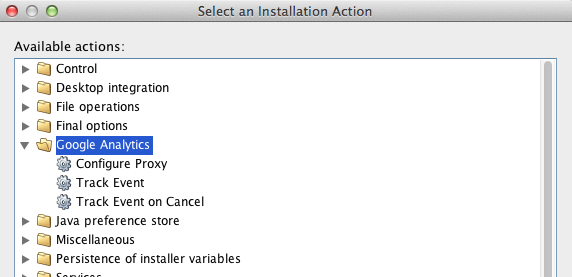
Configure Proxy
Configure HTTP proxy settings. This will bridge the HTTP proxy configuration as detected by install4j.
This action should be placed before any other GA actions.

